

 |
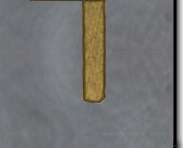 |
Wait Window Details The “Wait Window” specifies the time frame that communications link will wait. If the program is started outside of the window it will end. If the program is still waiting at the end of the window the program will end. If the start time of the window is an earlier time than the end time of the window the assumption is that times are within the same day. If the start time of the window is greater than the end time of the window it is assumed the window crosses over the date. For Example:
NOTE: CommLink does not automatically start waiting at the specified start window time. CommLink must be started. |
Copyright © 2002 Booshway Enterprises, Inc. All Rights Reserved