

|
|
|
|
|
|
|
|
 |
|
|
|
|
|
|
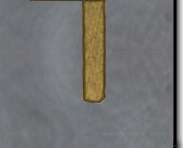 |
Notes on RemoteWare Execution Server RemoteWare Execution Server allows you to run processes on any networked NT or Win2K Computer.To successfully install the execution server the
following files are required: Copy the above files to a directory on the desired NT/Win2K machine. By default the maximum number of processes that can execute at one time is set to 2. The queue name is set to /queues/exe_serv.que and the pipe name is set to \\.\pipe\exe_serv.pip.
Once you get Exe_serv working the way you want then use Srvany and Instsrv from Microsoft to make it run as a service. Then use Notify events in Work Objects to start the processes. Caution: Processes running under the system ID may not have access to network resources. |
||||||||||||||||||||
Copyright © 2002 Booshway Enterprises, Inc. All Rights Reserved