“After Failed
Session” events executes when the Communications Link program ends after a failed
session, or if the program ends after waiting and the “Time expired without a
successful session = failed session” option is selected.
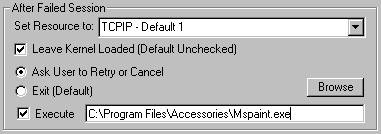
The “Set Resource to” drop
down box is used to enter or select the resource the kernel will be set to use if the
session failed. This drop down list contains the resource entries that currently exist on
the client machine where setup is being run. To select a resource just highlight it in the
list. If you wish you can enter the name of the resource to use. If you enter a name that
does not exists on the client machine the current resource will be used. If you do not
wish to change the resource the client is using just leave the field blank.
You can also enter a number for a
resource. If the client has multiple resources assigned you can use the first assigned
resource by entering a 0. This allows you to select resources based on a number and not
the name. If you enter a number less than 0 or greater than the number of available
resource the default resource will be used.
If a resource is specified the resource
will be changed even if you choose to unload the kernel.
You have the option if leaving the
kernel loaded or unloaded. If you wish to leave the Kernel loaded after a failed session
select the “Leave Kernel Loaded” option. Leaving the kernel loaded using an
ASYNC resource will cause the COM port to be in use.
Optionally execute a program or batch
file. To execute a program just select the “Execute” option and enter the
program you wish to execute. You can also click the browse button to select the executable
program. CommLink does not wait on the executable to complete.
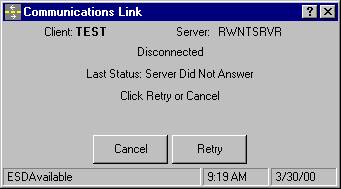
Optionally allow the user to retry or
cancel after a failed session. If you select the “Ask User to Retry or Cancel”
option when the session fails window will display a “Cancel” and a
“Retry” button. Clicking the “Cancel” button will close Communications
Link”. Clicking “Retry” will cause Communications link to attempt retries.
Retries begin using the “Initial Connection” entries and will continue through
all retries.
To have CommLink Exit after a failed
session select the Exit Option. |



