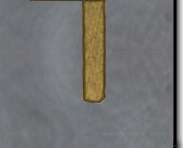Value
|
Description
|
Notes
|
Attempt Connection at Startup Related
|
| 0 |
Successful Session |
Applies only for
Attempt Connection at Startup |
Setup Related
|
| 1 |
Setup Completed |
User clicked the
Done button |
| 2 |
Setup Canceled |
User made changes
but then clicked Cancel button. If Setup is run, no changes are made, and the user clicks
cancel a 1 is returned |
Wait on Outbound Connection Related
|
| 3 |
Ended due to
presence of stop waiting file |
|
| 4 |
Wait time expired. |
This indicates the
wait went beyond the wait window or the wait time frame |
| 5 |
Wait ended due to
successful session |
|
| 6 |
User cancelled wait
using “Cancel” button |
|
| 7 |
Process started
outside of wait window |
The process either
started before wait window time or after the wait window time |
| 10 |
Failed Session |
CommLink exited
after a failed session |
| 14 |
Wait Time expired
and time expired = failed session option selected |
|
Other
|
| 20 |
Process was killed
using the –K command line option |
|
| 21 |
Setup failed with
an error |
|